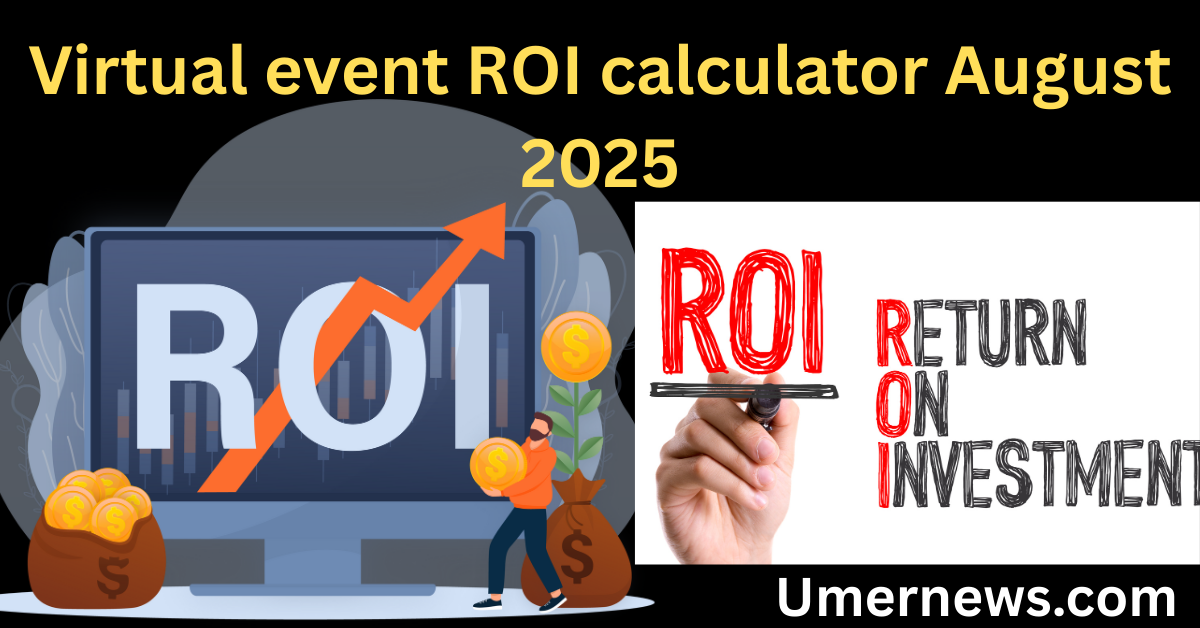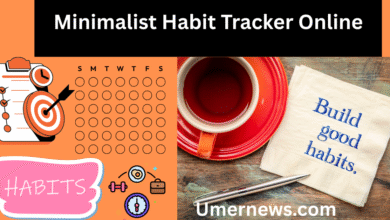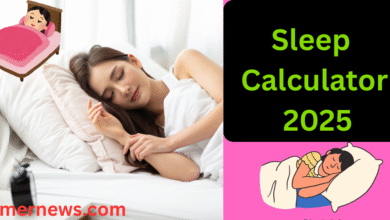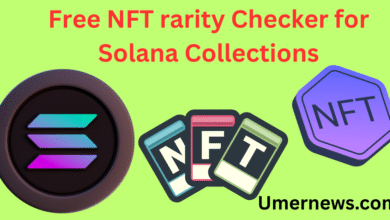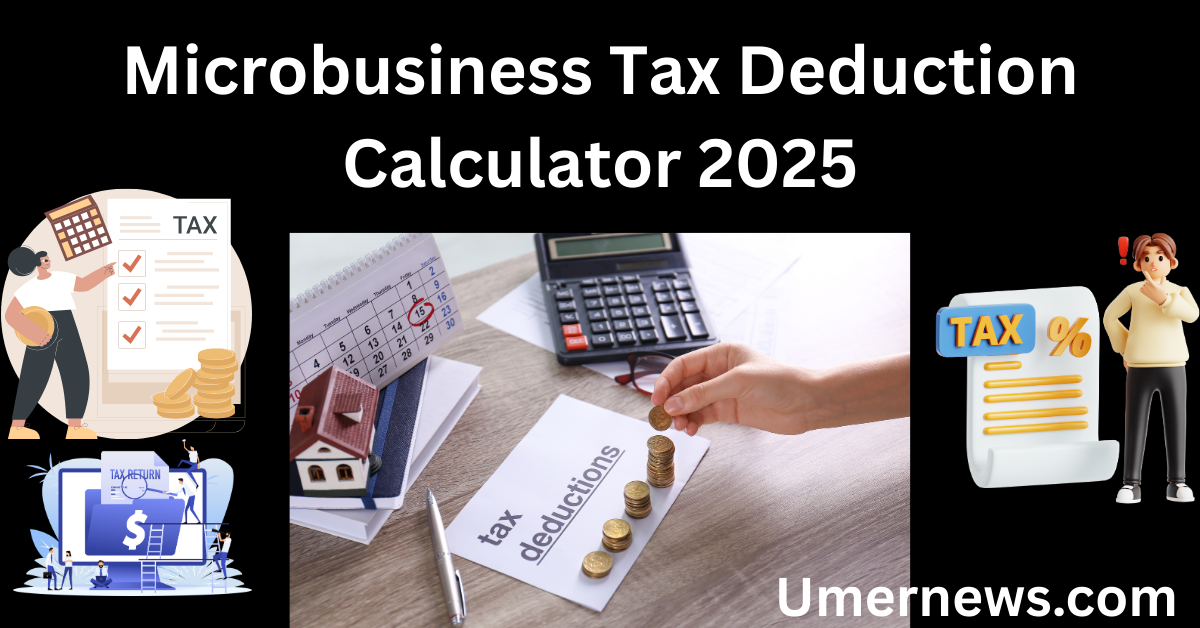Free website uptime checker for WordPress 2025
Free website uptime checker
Contents
- 1 Free website uptime checker for WordPress 2025
- 2 Free Website Uptime Checker for WordPress 2025: Top Tools
- 3 Introduction
- 4 Why Uptime Monitoring Matters for WordPress Sites
- 5 How to Set Up a Free Uptime Checker for WordPress
- 6 FAQ: Free Website Uptime Checker for WordPress 2025
- 6.1 1. What is a website uptime checker?
- 6.2 2. Why is uptime important for WordPress SEO?
- 6.3 3. Are free uptime checkers reliable for WordPress?
- 6.4 4. How often should uptime checks occur?
- 6.5 5. Can uptime checkers integrate with WordPress plugins?
- 6.6 6. Do free uptime checkers support mobile alerts?
- 6.7 7. How do I choose the best free uptime checker?
- 7 Conclusion
Free website uptime checker for WordPress 2025

Free Website Uptime Checker for WordPress 2025: Top Tools
Discover the best free website uptime checker for WordPress in 2025. Monitor your site’s performance, avoid downtime, and boost SEO with these reliable tools.
Introduction
Website downtime can cripple your WordPress site’s performance, frustrate users, and harm your SEO rankings. In 2025, using a free website uptime checker for WordPress is essential to ensure your site stays online and accessible. This article explores the top free tools to monitor your WordPress site’s uptime, why they matter, and how they help maintain a seamless user experience. Whether you’re a blogger, small business owner, or developer, you’ll find practical solutions to keep your site running smoothly and avoid costly disruptions.
Why Uptime Monitoring Matters for WordPress Sites
Downtime isn’t just an inconvenience—it can cost you traffic, revenue, and credibility. A reliable free website uptime checker for WordPress 2025 ensures your site is always available. Here’s why uptime monitoring is critical:
- SEO Impact: Google penalizes sites with frequent downtime, lowering your search rankings.
- User Experience: Slow or unavailable sites drive visitors away, increasing bounce rates.
- Revenue Protection: E-commerce sites lose sales during downtime, impacting profits.
By using free uptime checkers, you can stay ahead of issues and maintain a professional online presence.
Top Free Uptime Checkers for WordPress in 2025
Here are the best free tools to monitor your WordPress site’s uptime in 2025:
1. UptimeRobot
UptimeRobot offers free monitoring for up to 50 websites with checks every 5 minutes. It sends instant alerts via email, SMS, or Slack if your site goes down.
- Pros: Easy setup, reliable alerts, WordPress-compatible.
- Cons: Limited features in the free plan.
2. Pingdom (Free Tier)
Pingdom’s free plan includes basic uptime monitoring with email notifications. It’s ideal for small WordPress sites.
- Pros: User-friendly dashboard, detailed reports.
- Cons: Free plan monitors only one site.
3. StatusCake
StatusCake provides free uptime checks every 5 minutes with a simple interface tailored for WordPress users.
- Pros: Global server checks, customizable alerts.
- Cons: Free plan lacks advanced analytics.
4. Uptrends
Uptrends offers a free uptime checker with basic monitoring and weekly reports, perfect for beginners.
- Pros: Mobile-friendly interface, easy integration.
- Cons: Limited check frequency in free version.
Comparison of Free Uptime Checkers
| Feature | UptimeRobot | Pingdom | StatusCake | Uptrends |
|---|---|---|---|---|
| Check Frequency | 5 minutes | 5 minutes | 5 minutes | 10 minutes |
| Alerts | Email, SMS | Email, SMS | ||
| WordPress Compatible | Yes | Yes | Yes | Yes |
| Free Plan Limit | 50 sites | 1 site | 10 sites | 1 site |
| Rating | ⭐⭐⭐⭐ | ⭐⭐⭐ | ⭐⭐⭐⭐ | ⭐⭐⭐ |
How to Set Up a Free Uptime Checker for WordPress
Setting up a free uptime checker is straightforward. Follow these steps to get started:
- Choose a Tool: Select a tool like UptimeRobot or StatusCake based on your needs.
- Sign Up: Create a free account on the tool’s website.
- Add Your Site: Enter your WordPress site’s URL for monitoring.
- Configure Alerts: Set up notifications (email, SMS, or app) for downtime alerts.
- Test the Setup: Simulate downtime to ensure alerts work correctly.
This process takes less than 10 minutes and ensures your site is monitored 24/7.
Benefits of Using Free Uptime Checkers
Using a free website uptime checker for WordPress 2025 offers several advantages:
- Cost-Effective: No subscription fees for basic monitoring.
- Real-Time Alerts: Instant notifications help you fix issues quickly.
- Improved SEO: Consistent uptime boosts your site’s search rankings.
- User Trust: A reliable site builds credibility with visitors.
For more insights on website performance, check out Google’s Webmaster Guidelines (opens in new tab, rel=”nofollow”).
FAQ: Free Website Uptime Checker for WordPress 2025
1. What is a website uptime checker?
A website uptime checker monitors your WordPress site’s availability, alerting you if it goes offline. It ensures your site remains accessible to users and search engines.
2. Why is uptime important for WordPress SEO?
Uptime affects SEO because Google prioritizes reliable sites. Frequent downtime can lower rankings and harm user experience, reducing traffic.
3. Are free uptime checkers reliable for WordPress?
Yes, tools like UptimeRobot and StatusCake are reliable for basic monitoring. They provide accurate alerts and are trusted by thousands of WordPress users.
4. How often should uptime checks occur?
Checks every 5–10 minutes are ideal for WordPress sites. This frequency catches issues quickly without overwhelming your server.
5. Can uptime checkers integrate with WordPress plugins?
Some tools, like UptimeRobot, integrate with WordPress plugins for seamless monitoring directly from your dashboard.
6. Do free uptime checkers support mobile alerts?
Yes, most free tools like StatusCake and UptimeRobot offer mobile-friendly alerts via email or apps for real-time updates.
7. How do I choose the best free uptime checker?
Consider check frequency, alert options, and WordPress compatibility. Tools like UptimeRobot are great for monitoring multiple sites for free.
Conclusion
A free website uptime checker for WordPress 2025 is a must-have for any site owner looking to maintain performance, SEO rankings, and user trust. Tools like UptimeRobot, Pingdom, and StatusCake offer reliable, cost-free solutions to monitor your site’s availability. By setting up one of these tools, you can prevent downtime, protect your revenue, and enhance your site’s credibility. Try one today, and share your favorite tool in the comments below or explore our other WordPress optimization guides!