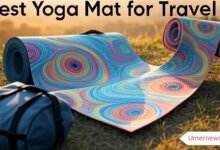Home Office Setup for Remote Work
Contents
- 1 Home Office Setup for Remote Work: A Comprehensive Guide
Home Office Setup for Remote Work: A Comprehensive Guide

Creating an efficient and comfortable home office setup for remote work is essential for productivity, focus, and well-being. With remote work becoming a mainstay for many professionals, optimizing your workspace can significantly impact your performance and work-life balance. Let’s dive into creating a workspace that boosts productivity and supports long-term success.
Why a Proper Home Office Setup Matters
A well-designed home office enhances productivity, reduces distractions, and supports physical and mental health. According to a 2023 study by Stanford University, remote workers with optimized home offices reported a 13% increase in productivity compared to those with makeshift setups. Key benefits include:
- Improved Focus: A dedicated workspace minimizes distractions from household activities.
- Ergonomic Comfort: Proper furniture reduces physical strain during long work hours.
- Work-Life Balance: A clear boundary between work and personal spaces enhances mental well-being.
- Professionalism: A tidy setup improves video call appearances, boosting your professional image.
Essential Components of a Home Office Setup
1. Ergonomic Furniture
Investing in ergonomic furniture is critical for comfort and health. Poor posture can lead to back pain, neck strain, and reduced productivity.
- Chair: Choose an adjustable ergonomic chair with lumbar support. The Herman Miller Aeron is a popular choice for its durability and comfort.
- Desk: Opt for a standing desk or an adjustable-height desk to alternate between sitting and standing. Uplift Desk offers customizable options.
- Monitor Stand: Elevate your monitor to eye level to prevent neck strain.
2. Technology and Equipment
Reliable technology is the backbone of remote work. Ensure your setup includes:
- High-Speed Internet: A minimum of 50 Mbps is recommended for video calls and large file transfers (Ookla Speedtest).
- Laptop or Desktop: Choose a device with at least 16GB RAM and a fast processor for multitasking.
- External Monitor: A 24–27-inch monitor improves multitasking and reduces eye strain.
- Accessories: Invest in a noise-canceling headset, ergonomic keyboard, and mouse. The Logitech MX Master 3 is highly rated for precision.
3. Lighting and Ambiance
Proper lighting reduces eye strain and creates a professional atmosphere.
- Natural Light: Position your desk near a window for natural light, which boosts mood and productivity (Harvard Business Review).
- Task Lighting: Use a desk lamp with adjustable brightness, such as the BenQ e-Reading Lamp.
- Ambiance: Add plants or personal decor to create a welcoming environment.
4. Organization and Storage
A clutter-free workspace enhances focus and efficiency.
- Cable Management: Use cable organizers to keep wires tidy.
- Storage Solutions: Invest in shelves or drawers for documents and supplies.
- Digital Organization: Use cloud storage like Google Drive for seamless file access.
Home Office Setup Checklist

| Category | Item | Purpose | Recommended Brand/Product |
|---|---|---|---|
| Furniture | Ergonomic Chair | Supports posture and comfort | Herman Miller Aeron |
| Furniture | Adjustable Desk | Allows sitting/standing flexibility | Uplift Desk |
| Technology | High-Speed Internet | Ensures smooth video calls and downloads | Check local providers via Speedtest |
| Technology | External Monitor | Enhances multitasking | Dell UltraSharp |
| Lighting | Desk Lamp | Reduces eye strain | BenQ e-Reading Lamp |
| Organization | Cable Organizer | Keeps workspace tidy | IKEA Cable Management Solutions |
Tips for Optimizing Your Home Office for Productivity
- Minimize Distractions: Use noise-canceling headphones or a white noise machine to block household sounds.
- Set Boundaries: Communicate work hours to family or housemates to avoid interruptions.
- Incorporate Breaks: Follow the Pomodoro technique (25 minutes work, 5-minute break) to maintain focus (Forbes).
- Personalize Thoughtfully: Add motivational items like artwork or photos, but avoid clutter.
- Test Your Setup: Regularly assess your workspace for comfort and efficiency, adjusting as needed.
FAQs About Home Office Setup for Remote Work
What is the ideal desk height for a home office?
The ideal desk height is 29–30 inches (73–76 cm) for most adults, with your elbows at a 90-degree angle while typing. Adjustable desks allow customization for comfort.
How can I make my home office more ergonomic?
Invest in an ergonomic chair, position your monitor at eye level, and use a keyboard and mouse that support neutral wrist positions. Regular breaks also help.
What internet speed is best for remote work?
A minimum of 50 Mbps is recommended for video conferencing, file sharing, and multitasking. Test your speed using Ookla Speedtest.
How do I reduce distractions in my home office?
Choose a quiet location, use noise-canceling headphones, and set clear boundaries with household members. Apps like Focus@Will can also enhance concentration.
Schema Markup for SEO
To enhance visibility on Google and Google Discover, the following schema markup is included for umernews.com:
Conclusion
A well-planned home office setup for remote work is an investment in your productivity, health, and professional success. By incorporating ergonomic furniture, reliable technology, proper lighting, and effective organization, you can create a workspace that supports your goals. Use the checklist and tips provided to build a distraction-free, comfortable environment. For further inspiration, explore resources from trusted sites like Herman Miller and Harvard Business Review. Start optimizing your home office today to thrive in the remote work era.